|
Thank you! And congratulations
"Insiders Complete Guide To The Cavalier King Charles Spaniel" Ebook Package"
Please Read All Instructions CAREFULLY! You might want to print off a copy of this page to help you. Your bank statement will show a charge from CLKBANK.COM
STOP! Before you download the files ...
If you are confident downloading , please skip the help boxes below and go straight to STEP 1 below. Otherwise, if you need a little help, please continue reading here.
OK, Time to Download...............
|
|||
|
STEP 1 |
|||
|
Please read these instructions in full BEFORE you follow them. Below you'll see download links for each of the files. To save them to your computer simply click on the right mouse button over the first link below. Then click on either "Save Link As" in Netscape or "Save Target As" in Explorer.
You may notice there are some previously unannounced bonuses as well. Feel free to download them as well if you like.
|
|||
|
STEP 2 |
|||
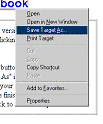 Once you select "Save Target As" or "Save Link As" a download screen will come up asking you where you want to save the file to on your computer. |
|||
|
STEP 3 |
|||
|
Choose somewhere you will easily remember so you can then find your download easily later. 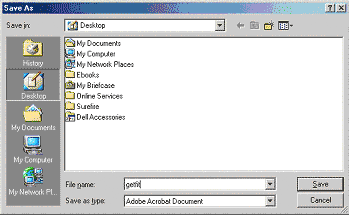 After you've finished downloading the first file, repeat the process for the rest of them.
Here are your downloads;
Once again, thank you, and I truly wish you every success with your Cavalier King Charles.. Good on you - you should be very proud of yourself for taking this important step in looking after your best friend and ensuring you have the best experience possible with your dog... You deserve it!. Warmly,
Problems? Email me by clicking here: Need
Download Help
www.cavalier-king-charles-secrets.com Customer support Privacy statement Purchase agreement Terms of use
|
